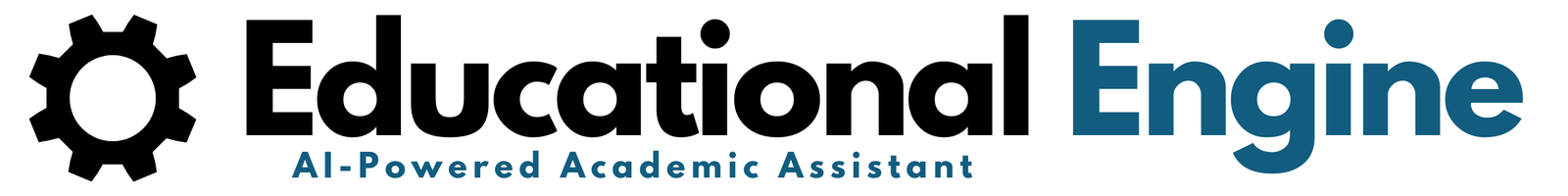Six Essential Tips for Smarter Coding with ChatGPT: A Researcher’s Guide
ChatGPT and other large language models (LLMs) have become powerful tools for researchers and coders, assisting with debugging, translating programming languages, and performing routine tasks. However, while these AI tools can save time and democratize access to programming expertise, they are not without limitations. Errors, inefficiencies, and security vulnerabilities are common in chatbot-generated code, necessitating a cautious and informed approach. This article outlines six practical strategies for leveraging ChatGPT effectively in coding projects while mitigating potential pitfalls.
Important Points
- Choose Applications Wisely:
- ChatGPT is best suited for small, discrete tasks like data manipulation, visualization, and debugging.
- It’s less effective for complex software engineering tasks involving maintainability and trade-off decisions.
- Trust, but Verify:
- Always review chatbot-generated code carefully and test it thoroughly, especially for edge cases.
- Be cautious of hallucinations, where the chatbot invents nonexistent functions or solutions.
- Prioritise Safety:
- AI-generated code may reflect the limitations of its training data, including inefficiencies and security vulnerabilities.
- Double-check mission-critical applications for potential flaws.
- Iterate:
- Engage in an iterative process with ChatGPT by refining prompts and testing responses.
- Use settings like “temperature” to adjust the creativity of the output as needed.
- Anthropomorphize for Clarity:
- Treat ChatGPT like an inexperienced but eager intern; provide clear instructions, examples, and expected outcomes.
- Direct the chatbot to assume specific roles to guide its responses.
- Embrace Change:
- Keep up with evolving tools and features like ChatGPT’s Code Interpreter, which enables more interactive data analysis and problem-solving.
- Experiment with new plug-ins and functionalities to enhance your workflow.